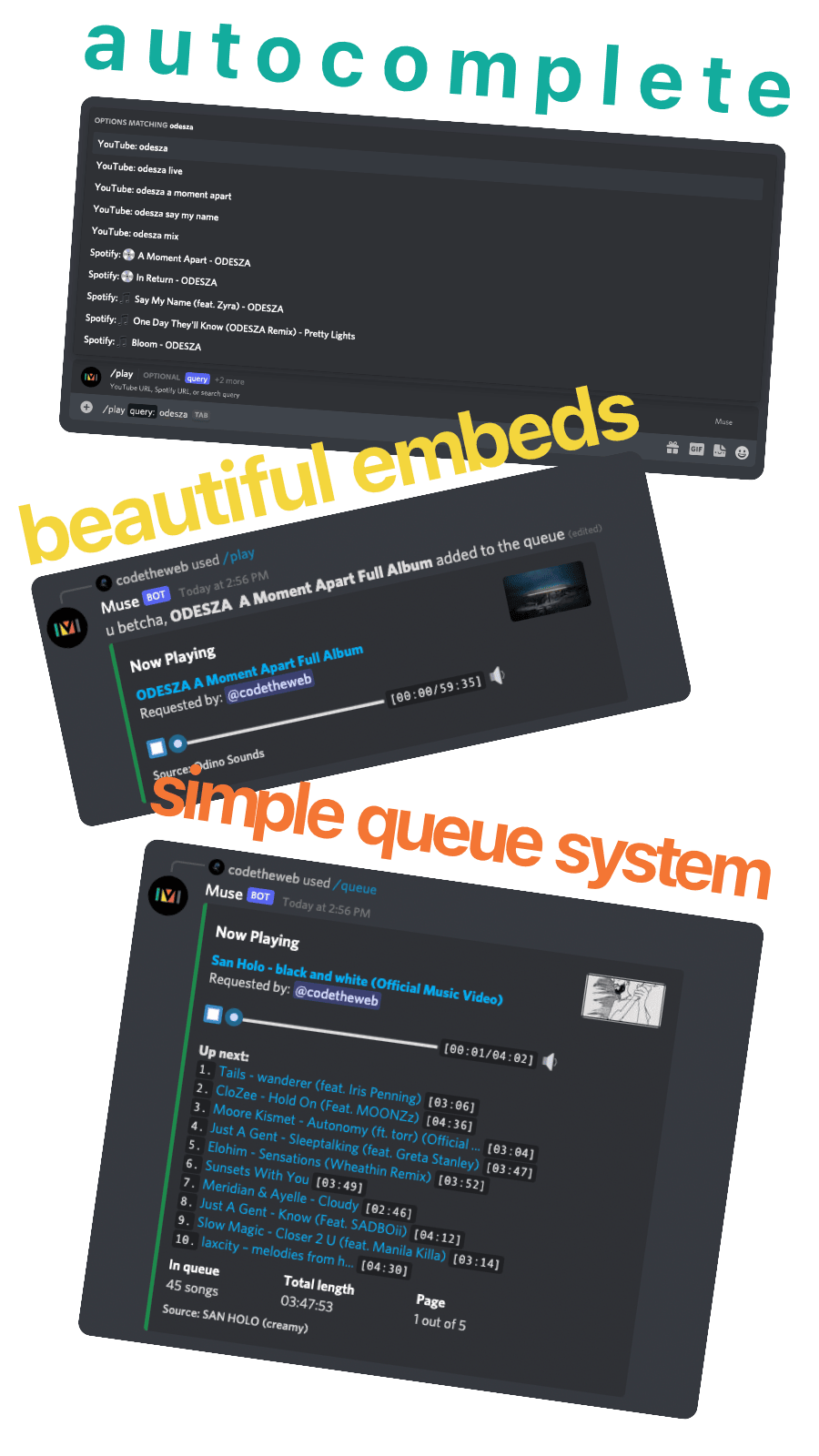| .github | ||
| migrations | ||
| src | ||
| .dockerignore | ||
| .drone.yml | ||
| .env.example | ||
| .gitignore | ||
| .release-it.json | ||
| CHANGELOG.md | ||
| Dockerfile | ||
| LICENSE | ||
| package.json | ||
| README.md | ||
| schema.prisma | ||
| tsconfig.json | ||
| yarn.lock | ||

🚨: v1.0.0 was a breaking change. Please take a look at the release notes for upgrade instructions
Muse is a highly-opinionated midwestern self-hosted Discord music bot that doesn't suck. It's made for small to medium-sized Discord servers/guilds (think about a group the size of you, your friends, and your friend's friends).
Features
- 🎥 Livestreams
- ⏩ Seeking within a song/video
- 💾 Local caching for better performance
- 📋 No vote-to-skip - this is anarchy, not a democracy
- ↔️ Autoconverts playlists / artists / albums / songs from Spotify
- ↗️ Users can add custom shortcuts (aliases)
- 1️⃣ Muse instance supports multiple guilds
- 🔊 Normalizes volume across tracks
- ✍️ Written in TypeScript, easily extendable
- ❤️ Loyal Packers fan
Running
Muse is written in TypeScript. You can either run Muse with Docker (recommended) or directly with Node.js. Both methods require API keys passed in as environment variables:
DISCORD_TOKENcan be acquired here by creating a 'New Application', then going to 'Bot'.SPOTIFY_CLIENT_IDandSPOTIFY_CLIENT_SECRETcan be acquired here with 'Create a Client ID'.YOUTUBE_API_KEYcan be acquired by creating a new project in Google's Developer Console, enabling the YouTube API, and creating an API key under credentials.
Muse will log a URL when run. Open this URL in a browser to invite Muse to your server. Muse will DM the server owner after it's added with setup instructions.
A 64-bit OS is required to run Muse.
Versioning
The master branch acts as the developing / bleeding edge branch and is not guaranteed to be stable.
When running a production instance, I recommend that you use the latest release.
🐳 Docker
There are a variety of image tags available:
:2: versions >= 2.0.0:2.1: versions >= 2.1.0 and < 2.2.0:2.1.1: an exact version specifier:latest: whatever the latest version is
(Replace empty config strings with correct values.)
docker run -it -v "$(pwd)/data":/data -e DISCORD_TOKEN='' -e SPOTIFY_CLIENT_ID='' -e SPOTIFY_CLIENT_SECRET='' -e YOUTUBE_API_KEY='' codetheweb/muse:latest
This starts Muse and creates a data directory in your current directory.
Docker Compose:
version: '3.4'
services:
muse:
image: codetheweb/muse:latest
restart: always
volumes:
- ./muse:/data
environment:
- DISCORD_TOKEN=
- YOUTUBE_API_KEY=
- SPOTIFY_CLIENT_ID=
- SPOTIFY_CLIENT_SECRET=
Node.js
Prerequisites:
- Node.js (16.x is recommended because it's the current LTS version)
- ffmpeg (4.1 or later)
git clone https://github.com/codetheweb/muse.git && cd muse- Copy
.env.exampleto.envand populate with values - I recommend checking out a tagged release with
git checkout v[latest release] yarn install(ornpm i)yarn start(ornpm run start)
Note: if you're on Windows, you may need to manually set the ffmpeg path. See #345 for details.
⚙️ Additional configuration (advanced)
Cache
By default, Muse limits the total cache size to around 2 GB. If you want to change this, set the environment variable CACHE_LIMIT. For example, CACHE_LIMIT=512MB or CACHE_LIMIT=10GB.
Custom Bot Status
In the default state, Muse has the status "Online" and the text "Listening to Music". You can change the status through environment variables:
-
BOT_STATUS:online(Online)idle(Away)dnd(Do not Disturb)
-
BOT_ACTIVITY_TYPE:PLAYING(Playing XYZ)LISTENING(Listening to XYZ)WATCHING(Watching XYZ)STREAMING(Streaming XYZ)
-
BOT_ACTIVITY: the text that follows the activity type -
BOT_ACTIVITY_URLIf you useSTREAMINGyou MUST set this variable, otherwise it will not work! Here you write a regular YouTube or Twitch Stream URL.
Examples
Muse is watching a movie and is DND:
BOT_STATUS=dndBOT_ACTIVITY_TYPE=WATCHINGBOT_ACTIVITY=a movie
Muse is streaming Monstercat:
BOT_STATUS=onlineBOT_ACTIVITY_TYPE=STREAMINGBOT_ACTIVITY_URL=https://www.twitch.tv/monstercatBOT_ACTIVITY=Monstercat
Bot-wide commands
If you have Muse running in a lot of guilds (10+) you may want to switch to registering commands bot-wide rather than for each guild. (The downside to this is that command updates can take up to an hour to propagate.) To do this, set the environment variable REGISTER_COMMANDS_ON_BOT to true.